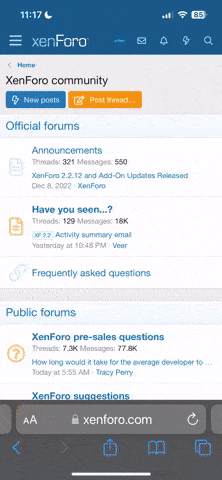-
Mua VIP Member ủng hộ Forum cũng như tắt quảng cáo trên diễn đàn bạn nhé.
Mã BB
-
[B], [I], [U], [S] - Bold, Italics, Underline, and Strike-through
Làm cho vùng chữ được bôi trở thành in đậm, in nghiêng, gạch chân hoặc gạch ngang.- Ví dụ:
- This is [B]bold[/B] text.
This is [I]italic[/I] text.
This is [U]underlined[/U] text.
This is [S]struck-through[/S] text.
- Hiển thị:
- This is bold text.
This is italic text.
This is underlined text.
This isstruck-throughtext.
-
[COLOR=color], [FONT=name], [SIZE=size] - Text Color, Font, and Size
Thay đổi màu sắc, phông chữ hoặc kích thước của ký tự được chọn.- Ví dụ:
- This is [COLOR=red]red[/COLOR] and [COLOR=#0000cc]blue[/COLOR] text.
This is [FONT=Courier New]Courier New[/FONT] text.
This is [SIZE=1]small[/SIZE] and [SIZE=7]big[/SIZE] text.
- Hiển thị:
- This is red and blue text.
This is Courier New text.
This is small and big text.
-
[URL], [EMAIL] - Linking
Chèn liên kết tại Ký tự được bao quanh.- Ví dụ:
- [URL]http://www.example.com[/URL]
[EMAIL][email protected][/EMAIL]
- Hiển thị:
-
[URL=link], [EMAIL=address] - Linking (Advanced)
Chèn liên kết cho trang web hoặc địa chỉ email cho vùng chọn.- Ví dụ:
- [URL=http://www.example.com]Go to example.com[/URL]
[[email protected]]Email me[/EMAIL]
- Hiển thị:
-
[USER=ID] - Profile Linking
Liên kết đến hồ sơ của người dùng. Điều này thường được chèn tự động khi đề cập đến một người dùng.- Ví dụ:
- [USER=1]Tên tài khoản[/USER]
- Hiển thị:
-
[IMG] - Image
Hiển thị hình ảnh sử dụng vùng chọn như là 1 liên kết- Ví dụ:
- [IMG]https://forum.gocmod.com/styles/default/xenforo/xenforo-logo.png[/IMG]
- Hiển thị:

-
[MEDIA=site] - Embedded Media
Chèn video, flash đa phương tiện từ trang web được phép vào nội dung bài viết. Bạn nên dùng nút MEDIA ở thanh công cụ soạn thảo của diễn đàn.
Trang được cho phép: ABC News, Acast, Amazon (obsolete), Anchor, Apple Music, Apple Podcasts, Audioboom, Audiomack, Audius, Bandcamp, BBC News, BitChute, Bleacher Report videos, Brightcove, Bunny Stream, Captivate, Castos, CBS News Video, Clyp, CNBC, CNN, CNNMoney, CodePen, Comedy Central, Coub, Dailymotion, Democracy Now!, dumpert, 8tracks, ESPN, Facebook, Falstad Circuit Simulator, Flickr, Fox News, Funny or Die, Gamespot, Getty Images, Gifs.com, GIPHY, GitHub Gist, Global News, GoFundMe, Google Drive, Google+, Google Sheets, Hudl, Hulu, IGN, IMDb trailers, Imgur, Indiegogo, Instagram, Internet Archive, İzlesene, JSFiddle, JW Platform, Kaltura, Kontinental Hockey League (КХЛ), Kickstarter, Libsyn, Liveleak, Livestream, Mail.Ru, Mastodon, Medium, Megaphone, Metacafe, Mixcloud, MLB, MRCTV, MSNBC, National Geographic Channel, National Geographic Video, NBC News, NHL Videos and Highlights, NPR, The New York Times Video, Odysee, Orfium, Pastebin, Pinterest, Podbean, Prezi, Reddit threads and comments, Rumble, Rutube, Scribd, Sendvid, SlideShare, SoundCloud, Sporcle, Sportsnet, Spotify, Spreaker, Steam store, Straw Poll, Streamable, Team Coco, TED Talks, Telegram, The Atlantic Video, The Guardian (obsolete), The Onion, Threads, TikTok, TMZ, TradingView, Trailer Addict, Trending Views, Tumblr, 247Sports, Twitch, X, Ustream, VBOX7, Veoh, Vevo, Video Detective, Vimeo, Vine, VK, Vocaroo, Vox, Washington Post Video, Wavekit, Wistia, WorldStarHipHop, The Wall Street Journal Online, GameClips.io, Gamer DVR, Youku, YouMaker, YouTube- Ví dụ:
- [MEDIA=youtube]kQ0Eo1UccEE[/MEDIA]
- Hiển thị:
- An embedded YouTube player would appear here.
-
[LIST] - Lists
Hiển thị kiểu danh sách dấu chấm hoặc số.- Ví dụ:
- [LIST]
[*]Bullet 1
[*]Bullet 2
[/LIST]
[LIST=1]
[*]Entry 1
[*]Entry 2
[/LIST]
- Hiển thị:
- Bullet 1
- Bullet 2
- Entry 1
- Entry 2
-
[LEFT], [CENTER], [RIGHT] - Text Alignment
Thay đổi kiểu căn lề của vùng chữ được chọn.- Ví dụ:
- [LEFT]Left-aligned[/LEFT]
[CENTER]Center-aligned[/CENTER]
[RIGHT]Right-aligned[/RIGHT]
- Hiển thị:
- Left-alignedCenter-alignedRight-aligned
-
[QUOTE] - Quoted Text
Hiển thị ký tự đã được trích từ nguồn khác. Bạn có thể đặt tên của nguồn.- Ví dụ:
- [QUOTE]Quoted text[/QUOTE]
[QUOTE=A person]Something they said[/QUOTE]
- Hiển thị:
- A person đã viết:
-
[SPOILER] - Text containing spoilers
Ẩn văn bản có thể chứa spoilers để người xem phải nhấp vào để xem.- Ví dụ:
- [SPOILER]Simple spoiler[/SPOILER]
[SPOILER=Spoiler Title]Spoiler with a title[/SPOILER]
- Hiển thị:
- Simple spoilerSpoiler with a title
-
[ISPOILER] - Inline text containing spoilers
Cho phép bạn hiển thị văn bản nội dòng giữa các nội dung bình thường ẩn văn bản có thể chứa nội dung spoilers và người xem phải nhấp vào mới có thể nhìn thấy được.- Ví dụ:
- You have to click the following [ISPOILER]word[/ISPOILER] to see the content.
- Hiển thị:
- You have to click the following word to see the content.
-
[CODE], [PHP], [HTML] - Programming Code Display
Hiển hị ký tự dưới dạng một số ngôn ngữ lập trình.- Ví dụ:
- [CODE]General
code[/CODE]
[PHP]echo $hello . 'world';[/PHP]
- Hiển thị:
- Mã:
General codePHP:echo $hello . 'world';
-
[ICODE] - Inline programming code display
Cho phép bạn hiển thị mã nội tuyến giữa các nội dung bài đăng bình thường. Cú pháp sẽ không được đánh dấu.- Ví dụ:
- Inline code blocks [ICODE]are a convenient way[/ICODE] of displaying code inline.
- Hiển thị:
- Inline code blocks
are a convenient wayof displaying code inline.
-
[INDENT] - Text Indent
Thụt lề văn bản được bao bọc. Điều này có thể được lồng vào nhau để có các thụt lề lớn hơn.- Ví dụ:
- Regular text
[INDENT]Indented text
[INDENT]More indented[/INDENT]
[/INDENT]
- Hiển thị:
- Regular text
Indented text
More indented
-
[TABLE] - Tables
Đánh dấu đặc biệt để hiển thị các bảng trong nội dung của bạn.- Ví dụ:
- [TABLE]
[TR]
[TH]Header 1[/TH]
[TH]Header 2[/TH]
[/TR]
[TR]
[TD]Content 1[/TD]
[TD]Content 2[/TD]
[/TR]
[/TABLE]
- Hiển thị:
Header 1 Header 2 Content 1 Content 2
-
[HEADING=level] - Headings levels 1 to 3
Đánh dấu văn bản là một tiêu đề có cấu trúc để tạo điều kiện cho máy dễ đọc.- Ví dụ:
- [HEADING=1]Major heading[/HEADING]
This text comes under a major heading, used to separate the primary sections of an article.
[HEADING=2]Minor heading[/HEADING]
When you need to subdivide the primary sections of an article, use a level 2 minor heading.
[HEADING=3]Subheading[/HEADING]
If you require additional subdivision, you may drop to level 3.
- Hiển thị:
Major heading
This text comes under a major heading, used to separate the primary sections of an article.
Minor heading
When you need to subdivide the primary sections of an article, use a level 2 minor heading.
Subheading
If you require additional subdivision, you may drop to level 3.
-
[PLAIN] - Plain Text
Tắt dịch mã BB trên văn bản được bao bọc.- Ví dụ:
- [PLAIN]This is not [B]bold[/B] text.[/PLAIN]
- Hiển thị:
- This is not [B]bold[/B] text.
-
[ATTACH] - Attachment Insertion
Chèn một tệp đính kèm tại các điểm quy định. Nếu tệp đính kèm là hình ảnh, hình thu nhỏ hoặc phiên bản kích thước đầy đủ sẽ được chèn. Điều này thường sẽ được chèn bằng cách nhấp vào nút thích hợp.- Ví dụ:
-
Hình thu nhỏ: [ATTACH]123[/ATTACH]
Full Size: [ATTACH=full]123[/ATTACH]
- Hiển thị:
- The contents of the attachments would appear here.
-
[CHARGE=option] - Charge
Tính phí người dùng để xem nội dung của bạn.- Ví dụ:
- [CHARGE=5]It costs 5 credits to see this text.[/CHARGE]
- Hiển thị:
- It costs 5 credits to see this text.
-
[CLUB] - For club members
The information inside the code is displayed only to members of the club. -
[DAYS=option] - Number of days
Number of days from the date of registration on the forum, which the user needs to be able to view -
[GROUPS=option] - For user groups
The tag hides content from people who are not members of X,Y,Z user groups.- Ví dụ:
- [GROUPS=2]Hello World![/GROUPS] - Displayed only for group members with ID 2.
- Hiển thị:
- - Displayed only for group members with ID 2.Content of this hidden block can only be seen by members of: Thành viên mới
-
[HIDE] [HIDE=option] - For registered users only
Tag [HIDE] is used for hidden content. If [HIDE=(condition)] is specified, the condition will be applied to the hidden content. Note: After the = sign, you must enclose the conditions in parentheses to indicate the start and end of condition processing. Inside, you can use any condition grouping.Allowed expressions (tags):
- posts: Number of user posts.
- likes: User reaction count.
- reactions: User reaction count (same as likes).
- trophies: Number of user trophies.
- days: Number of days since user registration.
- isMemberOf(id): User group, for multiple groups you can use comma-separated values.
- username: User's username.
- user_id: User's identifier.
- user_state: User's state.
- is_staff: Flag indicating whether the user is a staff member.
- is_admin: Flag indicating whether the user is an administrator.
- is_moderator: Flag indicating whether the user is a moderator.
Allowed operators:
-
Arithmetic operators:
Arithmetic operators are used for performing mathematical calculations:- +
- -
- *
- /
- % (modulus)
- ** (exponentiation)
-
Comparison operators:
Comparison operators are used for comparing values and returning a boolean result:- == (equal to)
- === (strictly equal to)
- != (not equal to)
- !== (strictly not equal to)
- < (less than)
- > (greater than)
- <= (less than or equal to)
- >= (greater than or equal to)
-
Logical operators:
Logical operators are used for performing logical operations and returning a boolean result:- and or && (logical AND)
- or or || (logical OR)
- not or ! (logical NOT)
-
Bitwise operators:
Bitwise operators are performed on binary representations of numbers:- & (bitwise AND)
- | (bitwise OR)
- ^ (bitwise XOR)
-
String operators:
The ~ operator is used for string concatenation:- ~ (string concatenation)
-
Array operators:
Array operators are used for checking element membership in an array:- in (element present in array)
- not in (element not present in array)
-
Numeric operators:
The .. operator is used to create a range of numbers:- .. (number range)
-
Ternary operator:
The ?: operator is used to perform conditional operations in a single line:- ?: (ternary operator)
- Ví dụ:
- [HIDE]Hello World![/HIDE] - only registered users see the hidden text
[HIDE=(posts > 1 or likes > 1)]Hello world![/HIDE] - The hidden text "Hello world!" will be displayed if the number of user posts is greater than 1 OR the number of likes is greater than 1.
[HIDE=(posts > 1 and likes > 1)]Hello world![/HIDE] - The hidden text "Hello world!" will be displayed if the number of user posts is greater than 1 AND the number of likes is greater than 1.
[HIDE=(days > 1 or user_state == "valid")]Hello World![/HIDE] - The hidden text "Hello World!" will be displayed if the number of days since user registration is greater than 1 OR the user state is "valid".
[HIDE=(isMemberOf(2) or trophies >= 0)]Hello World![/HIDE] - The hidden text "Hello World!" will be displayed if the user is a member of group 2 OR the number of user trophies is greater than or equal to 0.
[HIDE=(is_staff)]Hello World![/HIDE] - The hidden text "Hello World!" will be displayed if the user is a staff member.
- Hiển thị:
- - only registered users see the hidden text
[HIDE=(posts > 1 or likes > 1)]Hello world![/HIDE] - The hidden text "Hello world!" will be displayed if the number of user posts is greater than 1 OR the number of likes is greater than 1.
[HIDE=(posts > 1 and likes > 1)]Hello world![/HIDE] - The hidden text "Hello world!" will be displayed if the number of user posts is greater than 1 AND the number of likes is greater than 1.
[HIDE=(days > 1 or user_state == "valid")]Hello World![/HIDE] - The hidden text "Hello World!" will be displayed if the number of days since user registration is greater than 1 OR the user state is "valid".
[HIDE=(isMemberOf(2) or trophies >= 0)]Hello World![/HIDE] - The hidden text "Hello World!" will be displayed if the user is a member of group 2 OR the number of user trophies is greater than or equal to 0.
[HIDE=(is_staff)]Hello World![/HIDE] - The hidden text "Hello World!" will be displayed if the user is a staff member.
-
[LIKES=option] - Number of likes
Number of likes on the forum, which the user needs to be able to view- Ví dụ:
- [LIKES=5]Hello World![/LIKES] - Displayed only registered users whose number of reactions on the forum is greater than or equal to 5.
- Hiển thị:
-
[POSTS=option] - Number of posts
Number of posts on the forum, which the user needs to be able to view -
[REACTS=option] - By the reactions
Hidden text for which you need to select a specific reaction -
[REPLY] - Answers the thread
Hidden text until the user answers the thread. -
[REPLYANDTHANKS] - Answer and click Like
Hidden text until the user responds to the thread and clicks Like on this message. -
[REPLYTHANKS] - Answer or click Like
Hidden text until the user responds to the thread or clicks Like on this message. -
[THANKS] - Click "Like"
This tag hides the text until the user clicks the Like button in the message. -
[TROPHIES=option] - Number of trophies
Number of trophies on the forum, which the user needs to be able to view- Ví dụ:
- [TROPHIES=5]Hello World![/TROPHIES] - It is displayed only to registered users, the number of points for trophies on the forum which is greater than or equal to 5.
- Hiển thị:
-
[USERS=option] - For users
Hides the text from users, except for the parameters listed in the list of BB-code.- Ví dụ:
- [USERS=Alex,John,Bryan]Hello World![/USERS] - Displayed only by user Alex, John, Bryan.
- Hiển thị:
- - Displayed only by user Alex, John, Bryan.Hidden text for users:
-
[USERSEXC=option] - Exclude users
Hides the text from users that is listed in the list of parameters of the BB-code. -
[USERSID=option] - Users by id
Hides the text from users by id, except for the parameters listed in the list of BB-code.- Ví dụ:
- [USERIDS=1,2,3]Hello World![/USERIDS] - Appears only for users with ids 1, 2, 3.
- Hiển thị:
- [USERIDS=1,2,3]Hello World![/USERIDS] - Appears only for users with ids 1, 2, 3.
-
[USERSIDEXC=option] - Exclude users by id
Hides the text from users by id that are listed in the list of parameters of the BB-code.