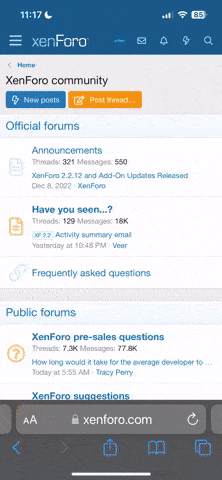Supported Models:
Galaxy F62 E625F & M62 M625F
Download & Guide:
1. Unlock your bootloader.
2. Download F62/M62:
You must be registered for see links
.
3. Reboot to download mode
4. Put the TWRP TAR for your device with Odin in the AP slot and click start.
5. Reboot to recovery via recovery key combo (Vol up + power + USB connected).
6. Disable encryption:
- Go to Advanced > Terminal, type:
multidisabler.
If vendor complain about free space left on device, will attempt to resize vendor. and it ask to
- Run multidisabler again!.
- Type:
multidisabler again. will see - Finished. when done.
- Go back to Wipe > Format Data > type
yes.
- Reboot to recovery.
7. Flash magisk apk in twrp.
8. Reboot to system, Enjoy.
Bugs:
- Encryption not fully working.thank