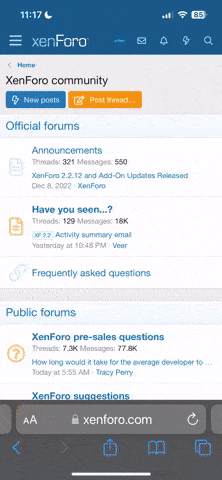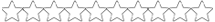meoit2021
Gà con mới nở🐣

MT Manager latest version 2.9.9 (update 16/7/2021) - modify apk/dex files - supported Android 11/12
MT Manager là một ứng dụng chạy trên Android, giúp chúng ta quản lý và sửa đổi tệp apk apks zip xapk dễ dàng.
Tính năng mạnh mẽ nhất là tính năng chỉnh sửa tập tin apk/dex trực tiếp.
Bản free có vừa đủ tính năng để các bạn đủ dùng, bản VIP nhiều tính năng hơn và cần mua qua Paypal.
Kể từ v2.9.5, MT Manager đã HỖ TRỢ ANDROID 11/12.
.
v2.9.9:
.
v2.9.8:
#MT_Manager_apk #MT_Manager_mod_apk #MT_Manager_mod_VIP #MT_Manager_mod_premium #MtManagerAPK #MtManagerVIP #MtManagerAndroid
MT Manager là một ứng dụng chạy trên Android, giúp chúng ta quản lý và sửa đổi tệp apk apks zip xapk dễ dàng.
Tính năng mạnh mẽ nhất là tính năng chỉnh sửa tập tin apk/dex trực tiếp.
Bản free có vừa đủ tính năng để các bạn đủ dùng, bản VIP nhiều tính năng hơn và cần mua qua Paypal.
Kể từ v2.9.5, MT Manager đã HỖ TRỢ ANDROID 11/12.
++++++++++++++++++++++++++++++++++++++++
☆ TẢI VỀ (DOWNLOAD INFORMATION):
++++++++++++++++++++++++++++++++++++++++
☆ TẢI VỀ (DOWNLOAD INFORMATION):
++++++++++++++++++++++++++++++++++++++++
- Tên tệp: MT_Manager-v2.9.9.0-2021-7-16_cuumay.com.rar
- Phiên bản: 2.9.9.0 - Ngày phát hành: 16/7/2021 - Ngày cập nhật: 16/7/2021
- Yêu cầu Android: 4.1+
- Mã RAR SHA1: 606A3B1ED003379F54ADFC7A630D9A6A9E0F4E11
- Mật khẩu (PASSWORD TO UNRAR): cuumay.com (giải nén bằng 7-ZIP hoặc WinRAR)
- Tải về (LINK DOWNLOAD):
You must be registered for see links
You must be registered for see medias
..
- Nếu bạn không tải được, bạn đăng nhập vào tài khoản Google trước rồi thử tải lại
- MT Manager sẽ được cập nhật thường xuyên mỗi khi có phiên bản mới tại link video này.
++++++++++++++++++++++++++++++++++++++++
☆ THAY ĐỔI (CHANGES LOG):
++++++++++++++++++++++++++++++++++++++++
☆ THAY ĐỔI (CHANGES LOG):
++++++++++++++++++++++++++++++++++++++++
v2.9.9:
.
- When launching on Android 11, it will get the "all file access" permission to improve file operation performance (automatically authorized when you have root permissions).
- Project side pull-bar list items support positioning in the browse interface (left slide menu for list items)
- A button for positioning the current list position has been added to the project sidebar interface
- Add navigation function to the Java code interface in Dex++
- Dex++ search field calls support only search get or put calls
- The path of the first list item is displayed at the top of the Dex++ browsing interface
- Optimized part of the reinforcement recognition, and at the same time, the reinforcement features were changed to online acquisition
- When creating a new file (folder), it supports input of multi-level directories and absolute paths
- The layout algorithm of the text editor has been refactored and optimized
- The text editor adds an automatic line-wrapping and quick switching menu
- The text editor code highlight color matching has been slightly adjusted
- Added code highlight length limit option in text editor settings
- The text editor can keep the number of top lines unchanged after switching the automatic line wrapping
- The text editor adds css/xml/js/json code formatting and css/json code compression functions
- Added xml thumbnail display in vector format
- Added svg thumbnail display and svg to xml function
- The picture viewer supports browsing svg format
- When it is recognized that the file thumbnail is close to the background color, the outline shadow will be automatically added (all formats are supported).
- Fix the crash issue on Android 12
- Fix the problem that some external programs cannot be called to open files
- Fix multiple situations in arsc++ that caused the compiler test to fail
- Fix some problems that may occur in arsc++ in the case of multiple packages
- Fixed the issue that the files in the Android/data|obb folder of the MIUI Android 11 dual-open directory could not be read
- Fixed some detailed issues.
v2.9.8:
- Supports setting the default opening method for files with the specified suffix (long press the icon in the Open Method dialog box)
- Increase the APK/ZIP comparison function, the operation method is the same as the text comparison
- In the settings, it is supported to hide tools that are not needed in the side pull bar of the main interface
- Added the switch to prevent automatic deletion of APK installation in the settings
- The setting supports sorting the built-in opening methods
- When Dex++ batch delete, select the modified class with one click and change it to select unmodified
- The code flow diagram can be scaled twice as much as the original
- Added custom MT2 directory path function
- The APK information interface supports identification and reinforcement
- The Dex merge function adds the "Delete Source Dex'' function
- Fixed the issue of Chinese garbled characters when viewing ZIP files in some cases
- Fix the problem that the maximize button in the search file dialog box may not be displayed
- Fixed the issue that Meizu mobile phone may crash in the installation package extraction interface
- Fixed the problem that the Arsc++ decompiler may have string decoding errors
- Fix a problem that may cause a crash in the "Inject Log Record'' function
- Fix the problem that some functions will delete the existing backup file after saving the file when the "Generate Backup File" option is turned off
- Fix the problem that you will be asked to enter the password multiple times after canceling the password when viewing the pictures with the password in the compressed package.
#MT_Manager_apk #MT_Manager_mod_apk #MT_Manager_mod_VIP #MT_Manager_mod_premium #MtManagerAPK #MtManagerVIP #MtManagerAndroid